 Composer Catalog Help
Composer Catalog Help Composer Catalog Help
Composer Catalog Help ADD TRACK >> PUBLISHERS
The third tab is the
PUBLISHERS tab. This tab allows you to add
any publishers that have signed the track. You can tag multple publishers to one
track (having the option of selecting a single publisher deal or a
co-publishing deal)
When you have added all the appropriate
information, click the ADD PUBLISHER(S) button to add the company to the
list.
You can either
expand the rows in the bottom grid to show publisher percentages or mouse over
the publisher count.
* IMPORTANT: If you do not click the
"ADD PUBLISHER" button 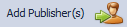 , the publisher will NOT be linked to the track
, the publisher will NOT be linked to the track
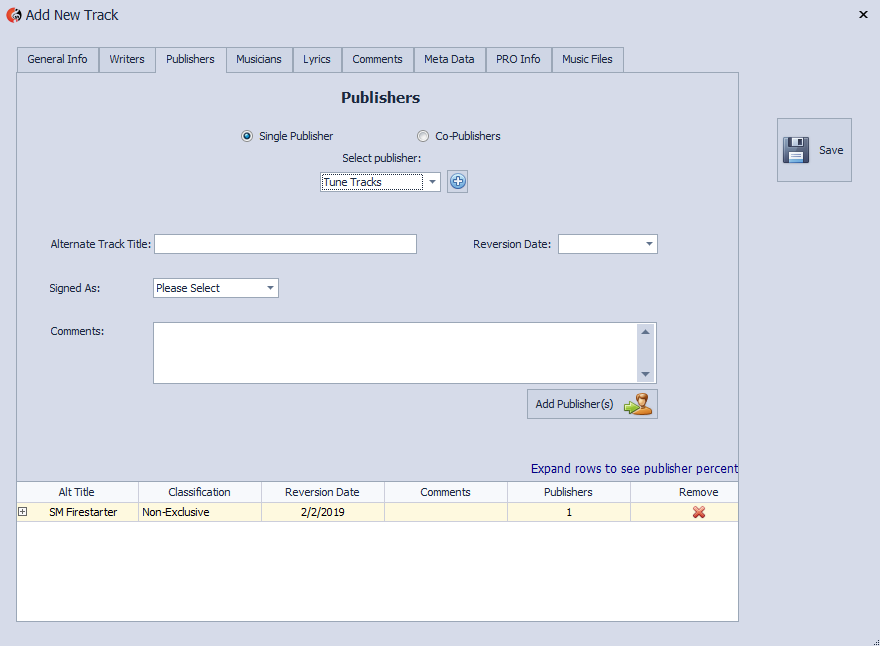 |
Select Publisher
Start by
either selecting a single publisher or a co-publisher deal.
Single Publisher:
just select the
publisher in the drop down box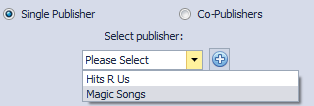
Co
Publishers
Put the percentage that each publisher in the deal
is getting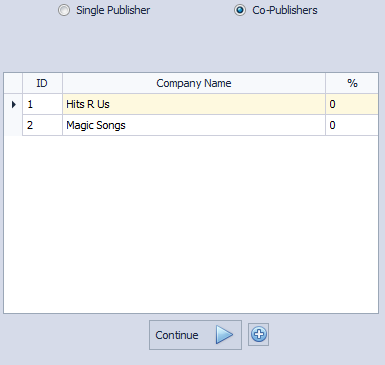
You If you find that
the publisher is not in the system, you can do a "quick add", by clicking on the
blue button  and
typing in the company name. You can go back to SETUP
>> PUBLISHERS to finish
entering their contact information.
and
typing in the company name. You can go back to SETUP
>> PUBLISHERS to finish
entering their contact information.
Alternate Track Title
If the publisher assigns an
alternate track title
Reversion Date
If the
publishing deal has a reversion date,
Signed
As